Please feel free to explore our instructional video and FAQ area below for additional information. Thank you once again for your generosity!
When creating my account, why do I have to enter my birthdate?
The DOB is required because the person needs to prove they are 13 years of age or older before the system will open an account for them online. It also helps us link your new online account to any records we already have for you. We will not publicize your birthdate.
I’ve created my online account—why can’t I see any past giving records?
If your name, birthdate or email address don’t match the information we currently have on file, your new online account won’t link to our records immediately. Please allow 3-5 business days for your new account to be connected to your records. If you still have questions, please log in and then use the “Contact Us” form near the top right corner to send us the details.
How do I update my credit card for a one-time donation?
This update can be made the next time you donate. When you get to the “Bank Card Information” section, fill in your new credit card information. You will need to re-type the 16-digit credit card number, expiry, and enter the new cvc. (It may look like the credit card numbers are saved and replaced with dots for security purposes, but the field is actually blank). Ensure that your name and address match your credit card statement. Continue to process your donation as normal.
How do I update my credit card for my scheduled online giving donation?
Log into your online giving account and select the “Schedules” tab. Click on the blue link for your schedule frequency to open the details of your scheduled giving. Click on “Edit” in the Payment Information section to enter your new or updated credit card number, expiry date, and 3-digit security code, and then click “Save”. Once you are done, click on “Back” to return to the main view for Online Giving.
How do I update my scheduled online giving donation amount, frequency or designation?
Log into your online giving account and select the “Schedules” tab. Click on the blue link for your schedule frequency to open the details of your scheduled giving. Click on “Edit” in the “Where to give” section, modify your donation amount and/or designation and click save. To modify the frequency or date of your donation, click on “Edit this schedule”, enter new date/schedule and click “Save”. When you are done, click on “Back” to return to the main view for Online Giving.
Why do I need to wait for a verification email to finish setting up my account?
The verification email is an internet security precaution to verify your intent to open an account as well as to ensure your inbox will not filter out emails from the online giving system.
Where/how do I provide a change of address, marital status or other contact info?

Because these details affect the records of your charitable donations, we need to receive them in writing or in person. (Note: in online giving you will need to update the “billing address” in the credit card field for the sake of your credit card provider, but this does not get sent to our office.)
Please either call the church office or use the “Submit Change of Address, etc.” link on the right sidebar after you log in to Online Giving.
We want to donate together—can we do that online?
While we can facilitate giving for couples or families when submitted onsite at a campus or at the church office, our online giving software can only assign accounts and record transactions at the individual level. However, this will not prevent you from sharing your donations when completing your income tax return.
How do I give to support a specific missions trip or respond to a team member’s fundraising letter?
Please visit our Missions App for complete details about the trips or to donate at the trip level. If you have been invited to support the trip by a specific team member, please ask them for a link to their personalized trip fundraising page.
How do I give as part of the Annual Missions Pie Auction?
Please visit our instructions page for giving to the Pie Auction.
Will I receive an official receipt for my donation?
Yes. We generate charitable donation receipts for gifts over $10. This is accumulated annually and then mailed out as one receipt in February of the new year.
Please note that receiving and spending of funds is confined to approved programs and projects.
DESIGNATED GIVING POLICY
Each restricted contribution designated toward Church of the Rock approved programs or projects will be used as designated with the understanding that when any given need has been met or cannot be completed for any reason, the remaining restricted contributions will be used where needed most.

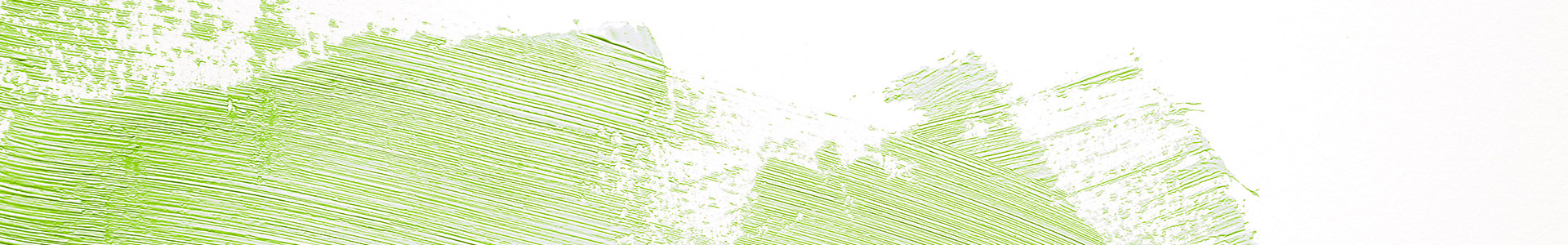

Recent Comments